1. Introduction
Over the years, I’ve collected a variety of machines—some brand new, some nostalgic veterans that have been with me for a decade or more. Recently, I buit a AI Super System, more about it im my previous posts. I've tested this system with Geek Bench 6 and posted the results last week ().
I decided to run a benchmark marathon across my entire fleet and compare the results. At the heart of this story is my 88-core AI server, powered by dual Xeon processors. But to make it interesting, I also tested my daily driver MacBook Pro, my old Mac mini, my trusty Dell XPS, and even a MacBook Air that has seen better days.
The results tell a fascinating story not only about raw performance but also about architecture, efficiency, and the quirks of different systems. Let’s dive in.
2. The Contenders
1. MacBook Pro (13-inch, Late 2020)
- CPU: Apple M1 8-core CPU (4 performance, 4 efficiency cores), and a 16-core Neural Engine.
- GPU: Integrated graphics processor with 8 cores, in my case.
- Memory: 16GB of high-bandwidth unified memory.
- Architecture: AArch64 (ARM-based).
- Operating System: macOS.
- Benchmark Scores: Single-core: 2400, Multi-core: 8785
Apple’s first M1 laptop is still a powerhouse in efficiency. Despite having only 8 cores, the single-core performance is excellent, making it feel snappy in everyday tasks.
2. Mac mini (Late 2014)
- CPU: Intel Core i7-4578U, 3.0 GHz (2 cores)
- Memory: 16 GB of 1600MHz DDR3 (LPDDR3) RAM
- Architecture: x64 (Intel)
- Operating System: macOS
- Benchmark Scores: Single-core: 1088, Multi-core: 2171
This little box has been with me for years. While it was a great compact desktop in its time, it now struggles to keep up. Its dual-core setup shows its age quickly in multi-threaded benchmarks.
3. MacBook Air (13-inch, Mid 2012)
- CPU: Intel Core i5-3427U @ 1.8 GHz (2 cores)
- Memory: 4GB of 1600MHz DDR3L
- Architecture: x64 (Intel)
- Operating System: macOS
- Benchmark Scores: Single-core: 544, Multi-core: 1087
This is pure nostalgia. The Air was once the symbol of ultra-portability, but the numbers don’t lie—it’s now closer to modern smartphones in performance than to current laptops.
4. Dell XPS 15 9550
- CPU: Intel Core i7-6700HQ @ 3.5 GHz (4 cores)
- GPU: NVIDIA GeForce GTX 960M with 2GB of GDDR5 VRAM
- Memory: 32GB of DDR4 RAM at 2199MHz
- Architecture: x64 (Intel)
- Operating System: Linux
- Benchmark Scores: Single-core: 1188, Multi-core: 3514
The XPS was my workhorse for many years. With 4 cores, it still holds its ground for productivity tasks, though compared to newer systems it feels limited.
5. AI Server – Intel Xeon E5-2699C v4 (Performance Mode)
- CPU: Dual Xeon E5-2699C v4 @ 2.4 GHz (44 cores each, total 88 cores)
- Memory: 128 GB of DDR4
- Architecture: x64 (Intel, server-grade)
- Operating System: Linux
- Benchmark Scores: Single-core: 768, Multi-core: 7727
When running in full performance mode at 2.4 GHz, this beast shows its muscle. While its single-core score is lower than modern desktop CPUs, the sheer parallelism pushes its multi-core score into serious territory.
6. AI Server – Intel Xeon E5-2699C v4 (Power-Saving Mode)
- CPU: Dual Xeon E5-2699C v4 @ 1.2 GHz (44 cores each, total 88 cores)
- Memory: 128 GB of DDR4
- Architecture: x64 (Intel, server-grade)
- Operating System: Linux
- Benchmark Scores: Single-core: 397, Multi-core: 4719
In power-saving mode, the system runs cooler and quieter, but you can feel the difference. The multi-core score drops significantly, although it still outperforms many of my personal machines.
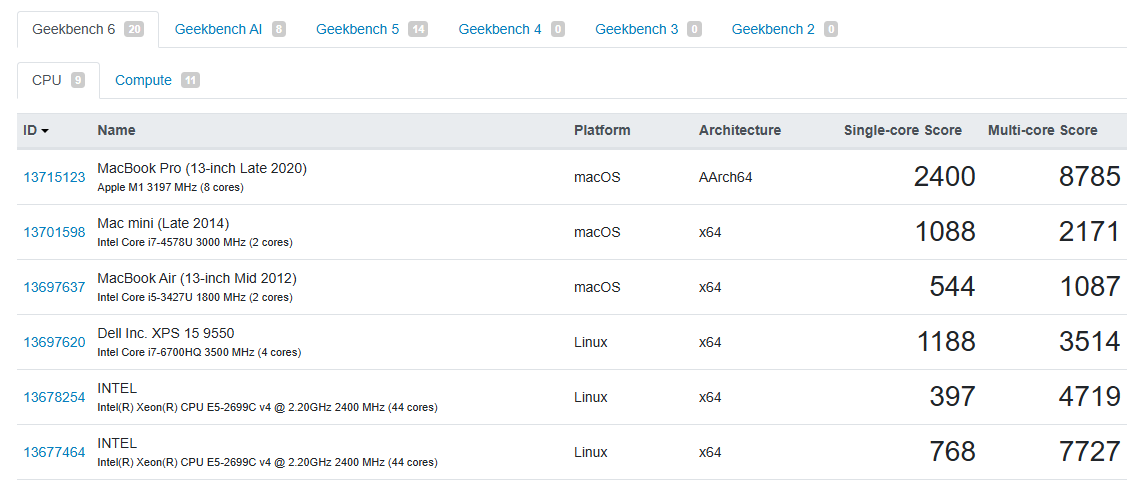
3. Comparing the Results
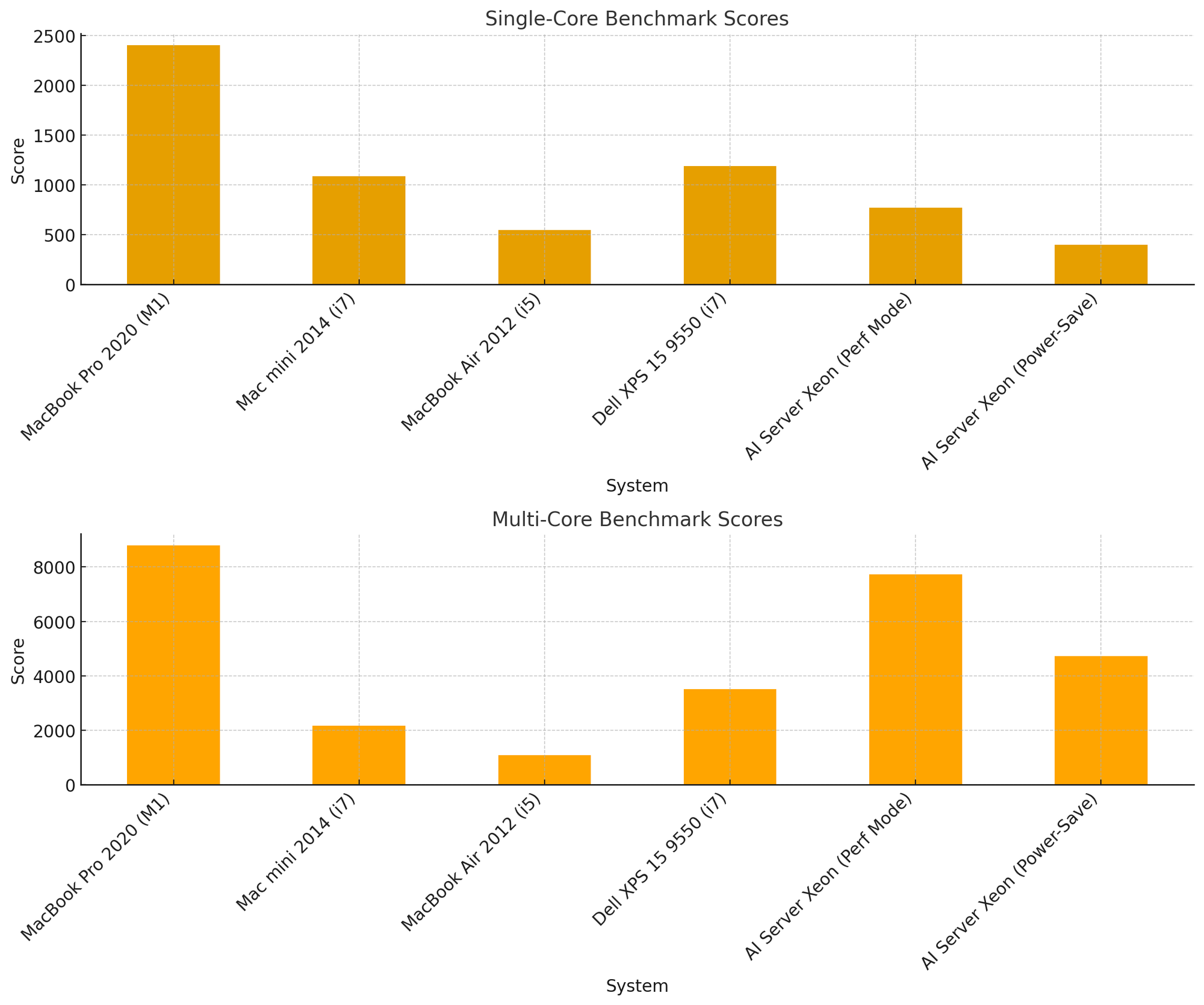
Looking at the single-core scores, the Apple M1 clearly dominates. A single M1 core (2400 points) is more than three times faster than a Xeon E5 core in power-saving mode (397 points) and still comfortably ahead of the Xeon in full performance mode (768 points). This explains why modern Macs feel so fast in daily tasks, despite having far fewer cores.
But the story changes when we shift to multi-core workloads:
- The M1 MacBook Pro: 8785 points from 8 cores.
- The Xeon AI server (performance mode): 7727 points from 88 cores.
- The Xeon AI server (power-saving mode): 4719 points.
Here’s the interesting twist: despite having 11 times more cores, the AI server in performance mode only just competes with the MacBook Pro’s M1. This is a reminder of how much progress CPU design has made in the last decade, and why core count alone doesn’t guarantee dominance.
The older machines—Mac mini, MacBook Air, and Dell XPS—lag behind in both single-core and multi-core results, showing just how quickly performance scales down when hardware ages.
4. Why These Results Make Sense
- Architecture Age: The Xeons are server chips from an older generation, optimized for throughput, not per-core performance.
- Clock Speed: At 1.2 GHz, the power-saving Xeons crawl in single-threaded tasks. Even at 2.4 GHz, they can’t match Apple’s modern ARM cores.
- Efficiency: Apple’s M1 cores are designed with modern workloads in mind, combining high performance with energy efficiency.
- Scaling: Multi-threaded scaling is limited by software. Unless a program can take advantage of 88 threads, the Xeon’s raw numbers don’t translate into real-world speedups.
5. Conclusion
My AI server with 88 cores is a monster in terms of parallelism, but in day-to-day usability, my MacBook Pro with its modest 8 cores feels faster. That’s the beauty of modern CPU design—raw numbers aren’t everything. The Xeon server is still irreplaceable for heavy AI and batch workloads, but for coding, browsing, and everyday tasks, the M1 takes the crown.
This little benchmarking adventure reminded me that technology is not just about having the most cores or the biggest machine—it’s about balance, efficiency, and the right tool for the job.

