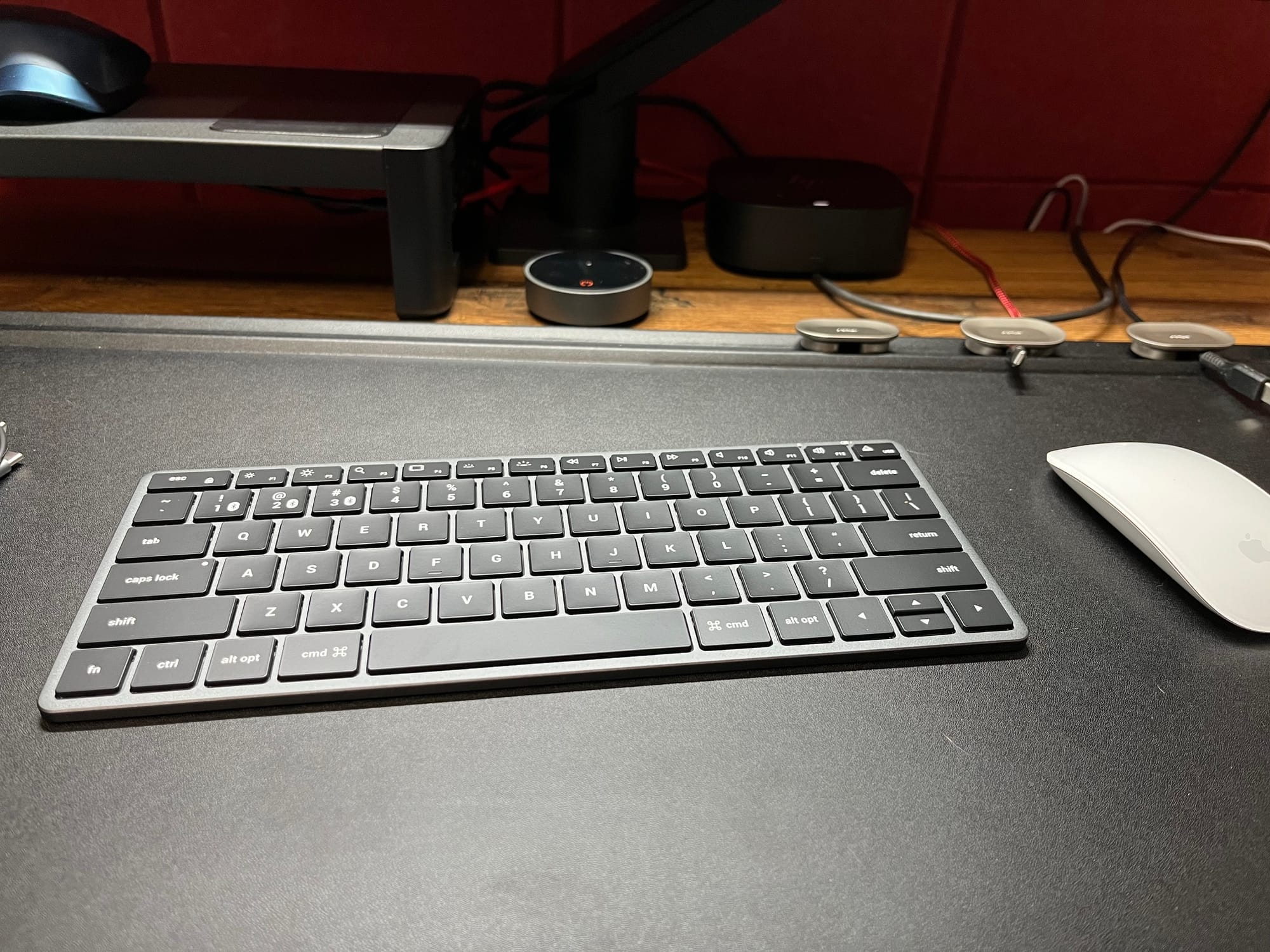First Impressions: Unboxing the Orbitkey Desk Mat
After putting the finishing touches on my new desk, I realized one more item was essential: a protective, stylish desk mat. The Orbitkey Desk Mat immediately caught my attention, and after some research, I chose their large black model (89x42 cm), which seemed like a perfect fit for my workspace setup.
Initially, ordering from the official website posed some challenges due to regional restrictions and steep shipping costs. But I was determined, so after a few attempts, I successfully ordered it from Amazon, even though it came at a premium. With the mat in hand, I was ready to elevate my desk experience to a new level.

Design and Quality: What Sets the Orbitkey Desk Mat Apart
As soon as I unboxed it, the Orbitkey Desk Mat showed why it’s one of the more premium options on the market. From the materials to the functionality, it’s clear that this mat was designed with attention to detail and user needs in mind.
- Two-Layer Construction
The mat is made up of two layers, each serving a purpose. The base layer is a durable, thick felt-like material that gives it stability and a soft feel against the desk surface. The top layer is crafted from a high-quality vegan leather that not only looks professional but also resists water and stains. Plus, the matte finish means it won’t cause any glares, which can be a huge benefit if you work under bright lights.
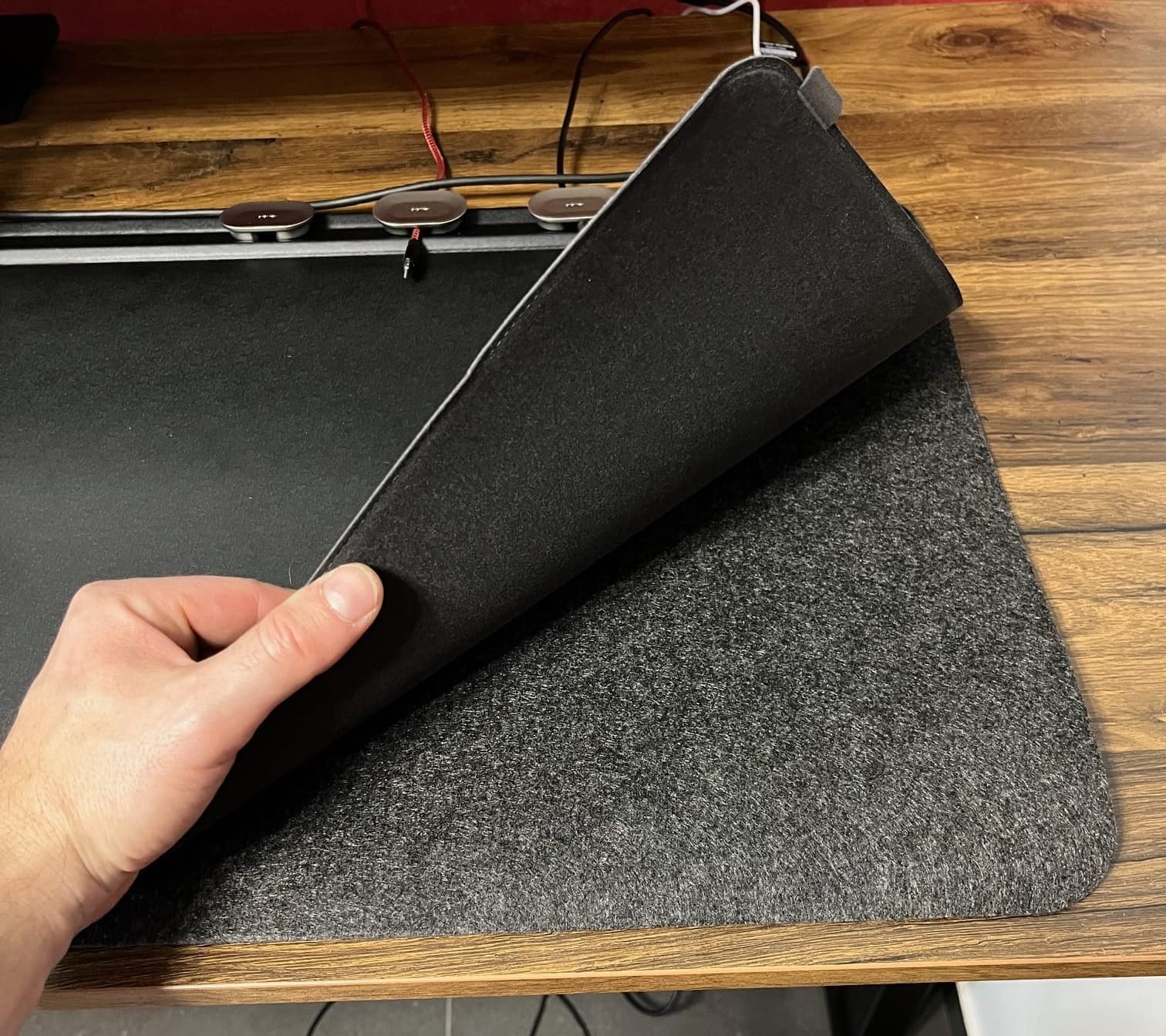
- Innovative Cable Management
Orbitkey includes a magnetic strip along the top edge of the mat, which comes with a single magnetic cable holder. This is a small but very thoughtful addition, especially for those who like a tidy, organized workspace. I ordered additional magnetic holders to fully utilize this feature, allowing me to secure various cables without tangling or cluttering my desk. These magnets attach firmly and feel weighty, so they stay in place easily.



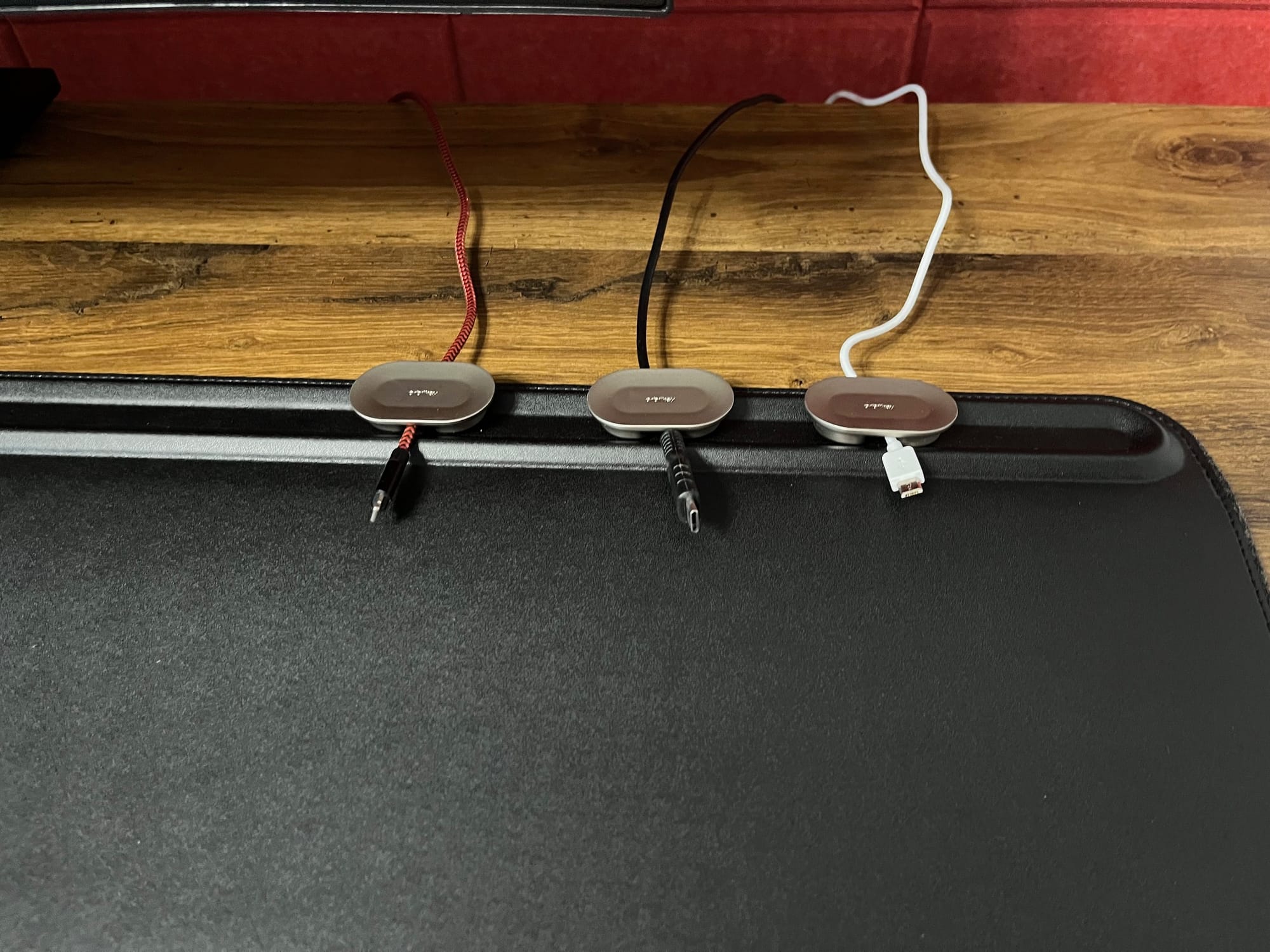
- Built-in Document Storage
One of the unique features of the Orbitkey Desk Mat is the document layer between the two main layers. It acts as a discreet pocket, perfect for storing notes, reminders, or important documents that you might need throughout the day. This helps keep the top of the desk clear, while still keeping everything easily accessible.
Putting the Mat to the Test
Over the first few days, I put the Orbitkey Desk Mat through a range of daily activities to see how it handled regular use.
- Durability with Hot and Cold Items
I regularly place both hot coffee mugs and cold glasses of water on the mat. The vegan leather is impressively water-resistant, leaving no marks or discoloration even with a bit of condensation. A quick wipe, and it’s as good as new. - Smooth Surface for Peripherals
My mouse glides effortlessly across the surface, making it ideal for both productivity tasks and occasional gaming. Unlike some cheaper desk mats, the Orbitkey doesn’t catch or snag, and the mouse movements feel smooth and controlled. - A Few Days to Flatten Out
Since the mat arrived rolled up, it took a few days to completely flatten and settle. Initially, it had a slight tendency to slip due to the smoothness of my desk surface. Over time, however, this effect diminished as the mat flattened out and settled more securely in place.
Price and Availability: Is It Worth It?
The Orbitkey Desk Mat is undoubtedly an investment. After dealing with multiple cancellations and shipping issues, I finally managed to secure it through Amazon. The price point is higher than some alternatives, but the quality, durability, and additional features (like the magnetic cable holder and document layer) make it worth considering if you’re setting up a workspace you plan to use for a long time.
I did come across what seemed like a similar product on AliExpress at a much lower price. However, it’s unclear if it’s an authentic Orbitkey product or a replica, and the dimensions don’t perfectly match the official sizing. For anyone considering this mat, I’d recommend going with the original for peace of mind.
Several Drawbacks
Here are a few drawbacks I’ve noticed over time that personally bother me.
The first issue has been bothering me from the very beginning. The bottom layer of the mat is made of some kind of felt or wool material that slides terribly on my desk. My desk is fairly hard and rough to the touch, but that does absolutely nothing to stop the mat from sliding. Even the smallest movements of anything on the mat cause it to shift along with the item I’m trying to move. As a result, I constantly have to reposition it back into place.
The second issue has only appeared more recently, and it’s about wear and stains. On one side of the mat, where I use the mouse, I’ve started noticing a worn patch with a slightly different texture. Next to this spot, a few stains have also appeared, and I can’t seem to remove them no matter what I try. Cleaning wipes, leather care products—nothing works. Most likely, I spilled some coffee on it at some point, and before I managed to wipe it off, it absorbed into the material, permanently discoloring the surface in those spots.
This is particularly frustrating considering the product's price and how it’s marketed as high-end. Of course, I’d feel differently if it were something inexpensive and easy to replace, but at this moment, I’m not planning to replace it. That said, it’s now a bit unpleasant to look at.


Orbitkey Desk Mat - Issues
Final Verdict: A Desk Mat for Those Who Value Quality
The Orbitkey Desk Mat has proven to be an excellent addition to my workspace. It combines functionality, aesthetics, and a thoughtful design that stands out among desk mats on the market. From organizing cables to storing documents and handling wear with ease, it adds both style and substance to my desk. While it has a premium price, the attention to detail and quality make it a worthwhile investment for those serious about creating a comfortable and organized workspace.
As I continue setting up my desk, I look forward to exploring more upgrades that enhance productivity and comfort.